VHS to DVD Recorders
VHS to DVD recorders are a simple and convenient method for converting VHS video tapes to the DVD format. Video tapes were never intended to last forever. Over time, the tapes deteriorate and with them stored memories disappear.
SEARCH FOR VHS TO DIGITAL CONVERTERS
Copying an old VHS tape to a new blank VHS tape to save the content is not a viable preservation option because blank VHS tapes nowadays are hard to find, the quality of new blank tapes is poor, VCRs to play VHS tapes are disappearing, and copying VHS to VHS results in a loss in video quality. The best option to preserve the VHS video content is to digitize. VHS to DVD recorders are method of doing this.
VHS to DVD Recorders Equipment
VHS DVD recorder equipment is essentially two pieces of equipment joined together in one unit. Half of the equipment is like a standard VCR that can record onto VHS tapes and playback VHS tapes. The other half of the unit is a DVD recorder that can record to optical discs and playback optical discs.
Which formats of discs are playable or recordable depends on the brand of VHS to DVD recorder but generally, most recordable DVD formats are useable. A DVD VHS combo unit can also record television programs on either VHS tapes or recordable DVDs. However, the most important use of these units is to convert VHS tape recordings into DVDs.
Several companies such as Panasonic, Toshiba, Samsung, and JVC were manufacturing VHS to DVD recorders. Panasonic made a very good unit and recommended for this type of work. New units are no longer manufactured and thus, the used marketplace is the best option for obtaining this equipment. An example of this type of equipment is presented in the image found below.

Using the VHS to DVD Digitizer
Using VHS DVD recorder equipment is simple. The following instructions are brief and provided only to give a general idea of the process. Follow the manufacturer’s instructions that come with the equipment for more detailed procedures. First, establish the amount of recorded content on the tape. This will help you determine at what quality level you will produce the DVD.
Next, insert the tape in the VCR unit. Fast-forward the tape to the end and then rewind it. This conditions the tape to the VCR that will play it. Play a small portion of the tape to ensure the tracking is good. If the tracking is off, then adjust it and rewind the tape to the beginning again. Next, place a recordable DVD in the DVD drive. In general, DVD-R is the disc choice unless the manufacturer of the unit recommends a different format. Select the copy from VHS to DVD direction setting and then the on-screen instructions provide the guide for the rest of the way.
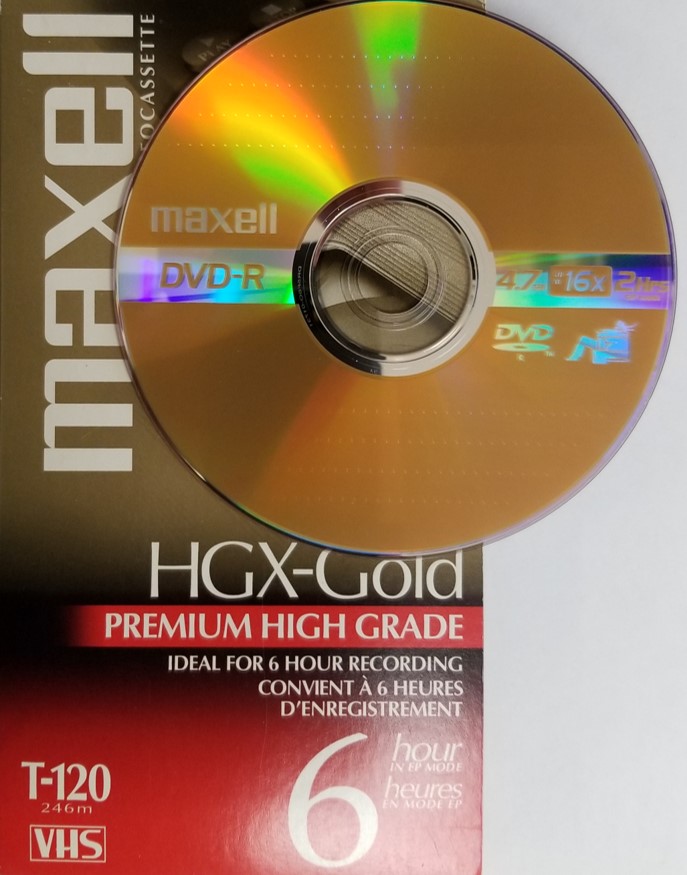
Video Quality Selection Setting
You will have to select at which quality setting to produce the DVD. In general, there are five settings to choose from, although this may vary from manufacturer to manufacturer. A high quality setting (often called XP) allows only 1 hour of VHS video per single layer recordable DVD. The SP or Standard Play setting will allow 2 hours of VHS video per single layer recordable DVD. The other three settings are LP (Long Play) which allows 4 hours of VHS video per DVD-R, EP or Extra Long Play for 6 hours of video per DVD-R and finally FR (Flexible Recording) for up to 8 hours maximum of VHS video per DVD-R.
The more VHS video packed onto a DVD-R the poorer the quality. Therefore, the recommendation is to use the XP setting as much as possible. The SP mode may be acceptable as well, especially when the VHS tape recording is not great and the desire is to keep the video content all on one disc.
Although recording at the higher quality will likely spread the content over more than one disc, the gains in video quality can be significant. In the end, it is the choice of the individual as to what is acceptable or not. VHS to DVD recorders at least provide the flexibility to allow the selection of the quality desired.
Finalizing the DVD-R
A final key point to mention with respect to VHS to DVD recorders is Finalization. Finalizing the disc is important if you want it to play in standard DVD players. If not, the disc will only be playable in the VHS DVD recorder unit that produced it. Sometimes it is advantageous to not finalize the disc immediately because additional content can be added to the DVD from several VHS tapes until the disc is full. Once the disc is full, it must be finalized so that it can be played in standard DVD movie players.
In-House Digitization versus Out-Sourcing
If there are many VHS tapes to convert to DVD, then the purchase of this type of equipment makes sense. Sharing the unit with family and friends can reduce the purchase cost of the equipment for each individual. Having the conversion performed by an outside company is recommended if only a few tapes need conversion to DVD, but for a collection of many VHS tapes, use of outside companies will be expensive.
Some outside companies will not do a better job than a decent quality VHS to DVD recorder. On the other hand, some other VHS to DVD conversion companies do perform good work and include VHS signal correction and other adjustments in the conversion process. This ensures the VHS tapes playback at the highest quality possible so that the digitization result is the best it can be.