VHS to Digital – Cable Connections
To copy VHS to digital file formats, the connections from the video cassette recorder or VCR, to the digitization device are important factors in determining the quality of the digitized video product.
SEARCH FOR VHS TO DIGITAL CONVERTERS
The type of connections required when digitizing VHS depends on the type of VCR playing the videotape and what type of device used to digitize the analog video. Presented below is a discussion of the three possible types of connections.
Composite Audio and Video Connection
The composite connection is a three-plug system of red, white, and yellow, and often called RCA connectors and illustrated in the image below.

The red and white are for audio connections, with the red for the right channel audio and the white for the left channel audio. The yellow jack is for the video signal. The video signal is a composite of three signals, namely brightness or luminance (Y) and hue and saturation or chrominance, which is the color portion (UV).
This is the most common output connection found on the back of VCRs and most consumer VCRs only have this type. Pro VCRs and S-VHS units will likely also have a composite output system in addition to other options. This composite wiring is an option to copy VHS to digital, but it is the connection that provides the lowest quality output signal. Unfortunately, unless there is a VCR readily available with better connection options, this is the only choice for digitizing the VHS tapes to a digital format.
S-Video Connection
The S in S-Video stands for Separate. This means the encoding of video information is on two separate channels, namely luma or luminance and chroma or color. This is different than the composite connection described above, where the luma and chroma signals are combined. Connection of the audio signal is separate and via a different cable, such as using RCA jacks or the red and white audio plugs from the composite cable. The S-Video connection usually is a connector with a 4-pin arrangement (see the image below) and provides a better output video signal to transfer VHS to a digital file format.

Standard consumer VCRs rarely have the S-Video connection, but it is available on pro VHS video cassette recorders or S-VHS (Super-VHS) units. When copying VHS to digital, if it is possible to use a S-VHS machine and the S-Video output, then this is the preferred path to follow.
Transfer VHS to Digital - Component Connection
Component connections provide better video quality than composite or S-Video. Three components are used to separate or transmit the video signal. A separate connection transmits the audio information. The component connector consists of three plugs that are red, green, and blue in color (RGB).
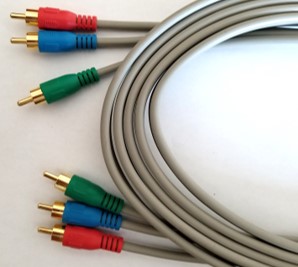
Although this is a better way for outputting the video signal, it is not very useful to transfer VHS to digital because no VCRs come with this type of connection.