- Home
- USB Flash Drives
- USB Not Recognized
USB Not Recognized Issue
USB not recognized is a problem that may occur when trying to read your USB flash drive (also known as a memory stick or thumb drive). There are many reasons why this problem may surface, such as issues with the reading device, degradation or damage to the USB flash storage device, or corruption related issues. Below you will find a more detailed discussion of these factors.
USB Not Recognized – Problem with Reading Device
A USB flash drive or memory stick is read via a USB port on a computer. It is possible that the port is not compatible with the USB media used. In addition, either there is physical damage to the port or there may be software/driver problems with the port. Therefore, the first and easiest thing to attempt when experiencing the USB not recognized problem is reading the USB storage device with another USB port on the same computer.

Most computers nowadays have multiple USB ports and so try them all. If the memory stick is still unreadable, the next step is to try reading the memory device on another computer. If the second computer is able to read the device, then there is an issue with the first computer. Most likely, there is a software or driver fault with the USB ports. If the second computer cannot read the flash drive, then this points to an issue with the storage memory device itself.
USB Storage Device - Deterioration or Damage
Once the reading device has been ruled out as the cause of the USB not recognized problem, then a closer look at the media itself is required. Flash media tend to be stable, based on accelerated aging tests and actual use in the field results. Therefore, it would be unusual to have an issue with the flash drive because of the chemical degradation of the internal portions of the medium.
However, if the flash drive or memory stick was poorly manufactured, then this could be the source of the problem. Poorly manufactured media are usually those inexpensive devices with unknown brand names, although this is not always the case. If there is internal deterioration of the flash memory device, then there are essentially no options to make the device readable.
Another possible issue could be wear-out of the flash drive. The memory cells in flash storage have a limited number of times that they can be written and erased. Usually, this number is quite high and not likely to be the source of not being able to read the flash drive. If it is the source of the USB not recognized issue, then once again, not many options are available to repair the storage device.

Next is the connector portion of the USB flash drive. If this part of the device is worn or damaged, then intimate contact with the USB port cannot occur and the memory stick cannot be read. Wear-out of the leads of the media device is possible, but this usually only occurs after many thousands of inserts and removals from USB ports. This is a failure mode not usually experienced with flash drives or memory sticks.
Corrosion of the leads of the USB connector (especially in poorly manufactured devices) or physical damage to the leads is a more likely reason for the USB not recognized issue. If this is the problem, then repair is difficult but possible if taken to a company specializing in the recovery of digital storage media.
Corruption of USB Flash Drive
Finally, the USB not recognized problem could be because of the corruption of the flash drive in some way. One way corruption may have occurred is due to the method in which the flash drive was ejected after use.
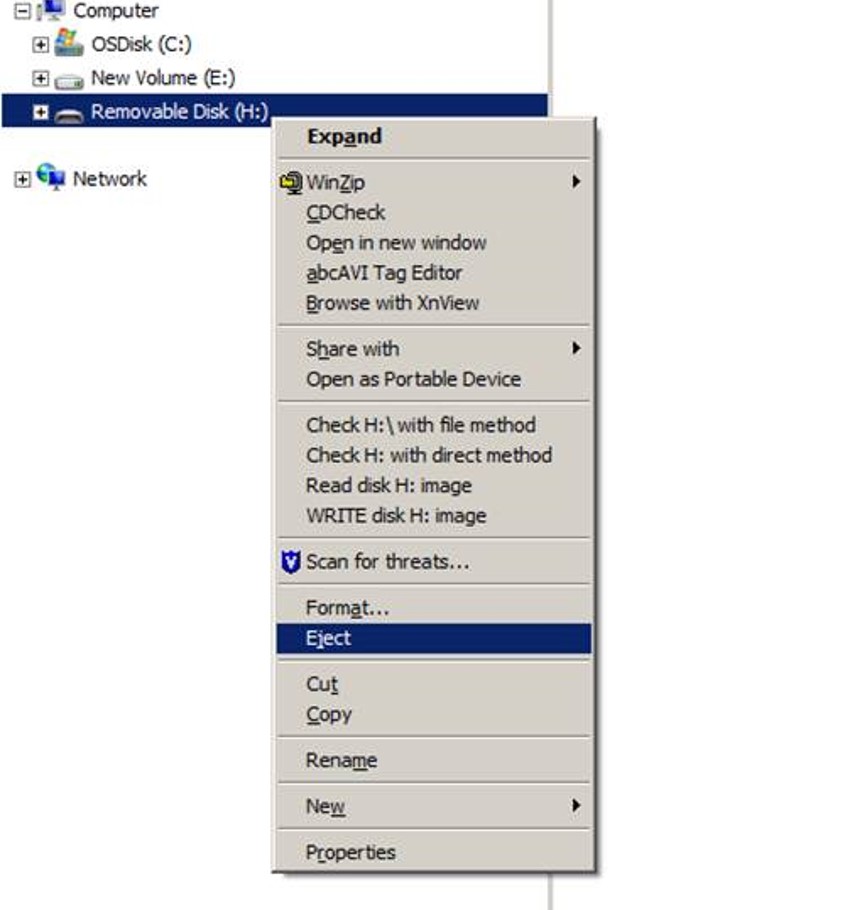
In Windows, to safely eject a USB device from the computer, RIGHT CLICK on the USB flash drive in Windows Explorer and click on the EJECT option. Once the drive disappears from the Explorer menu, then it can safely be removed.