- Home
- Damage and Repair
- Disc Data Recovery
Recover Data from CD and Other Discs
The recover data from CD and other optical discs such as DVDs and Blu-rays process requires a systematic approach to be successful.
In other words, the process involves following sequential steps, in the correct order, to arrive at a proper diagnosis of the disc problem. A proper diagnosis ensures the best remedy can be employed to recover data from CD.
Clean the Optical Disc
If a CD, DVD, or Blu-ray disc is not functioning properly and not allowing access to the stored data, then the first step is to examine the disc for easy to fix problems. These problems include the presence of dust, dirt, debris, or fingerprints. Dirty discs may be fully or partially unreadable. Therefore, a simple cleaning as described at the cleaning compact discs page will allow a CD and other discs to become readable. If there is no contamination on the disc or the cleaning still does not allow data access, then progress to the next step.
Recover Data from CD
Often, some files from a problematic disc are accessible, whereas others are not. It would help the recovery effort to first copy all the unaffected files. Identification of these files is possible by attempting to open each file individually or via software that can analyze files for their “health”.
Next, is to use software to recover data from CD and other discs. Examples of this software include InfinaDyne CD/DVD Diagnostic, CD Reader, Any Reader, Wise Disc Recovery, Recover Disc, and DVD Data Rescue. Each of the different software have various advantages and disadvantages and some may work better on some discs and disc problems than others. Therefore, if one software does not recover data from CD, then try using a different program.
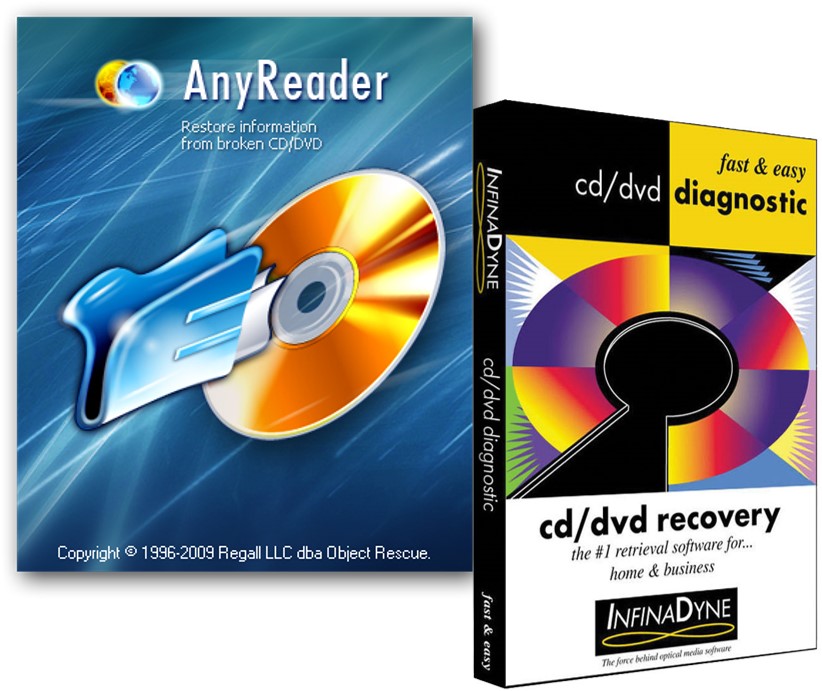
This category of software functions by giving the user better control of the disc reading process. When an issue reading the CD, DVD, or Blu-ray disc is encountered, the user can direct the software to reread the problematic data several times. The hope is that with multiple read attempts, eventually the data becomes readable by the optical disc drive and the correct information on the disc recovered.
Optical Disc Damage Repair
If after following the above procedures data cannot be recovered from a CD, DVD, or Blu-ray optical disc, then it is probable that a more serious issue exists. Problems can include, delamination of disc layers, circular scratches or many scratches in general, fading of dyes in recordable media, adhesive labels causing disc imbalance, cracks in the disc structure, and more. Some of these problems are fixable. At this point, since data is not accessible from the disc, the only hope is to attempt to repair the damage.
Once the damage is fully or partially fixed, the next step in the recover data from CD and other discs process involves using the recovery software once again. If attempts with one recovery software program are unsuccessful, try different software. If many attempts with different software are unsuccessful, those files are not readable and recover data from CD is not possible.