- Home
- Hard Drives
- How to Recover Deleted Files
How to Recover Deleted Files
In today's digital age, where data reigns supreme, the accidental deletion of crucial files can be a nerve-wracking experience. Whether it's an important work document, treasured family photos, or essential software files, knowing how to recover deleted files can save the day. This guide will navigate you through the steps you need to take to successfully restore lost or deleted files without breaking a sweat.
Understanding the basic principles of file storage is crucial to grasping how recovery processes work. When a file is deleted, it doesn’t immediately vanish into the digital ether. Instead, the system marks its space as available. This means, until that space is overwritten, it's possible to restore deleted files using the right tools and techniques.
How to Recover Deleted Files - First Step
The first step in how to recover deleted files is to stop using your device if the files were stored on your main drive or desktop. Continued use could result in data being overwritten, thereby reducing your chances of successfully recovering the file.
Next, check your Operating System's built-in recovery tools. For Windows users, the Recycle Bin is the first place to look. Files deleted from many locations can be recovered easily from here, as long as the bin hasn't been emptied recently. Right-click the file and select “Restore” to return it to its original location.
Mac users should check the Trash. Similar to the Windows Recycle Bin, files remain here until the Trash is emptied. Restoring files from the Trash is possible by right-clicking and selecting the “Put Back” option. This functionality keeps your recovery efforts simple and efficient.
A secondary yet powerful tool available within Windows is the "Restore previous versions" feature. This utility can recover files or folders that were backed up using Windows Backup or saved as restore points. By navigating to the file location, you can right-click on the file or folder, select "Restore previous versions", and choose from the available options to recover data.
For Mac users, Time Machine offers a robust way to reclaim lost files. Regular backups via Time Machine permit you to restore a system or files to a previous state. Entering Time Machine from the menu bar enables you to browse through the timeline and find the desired version of your data.
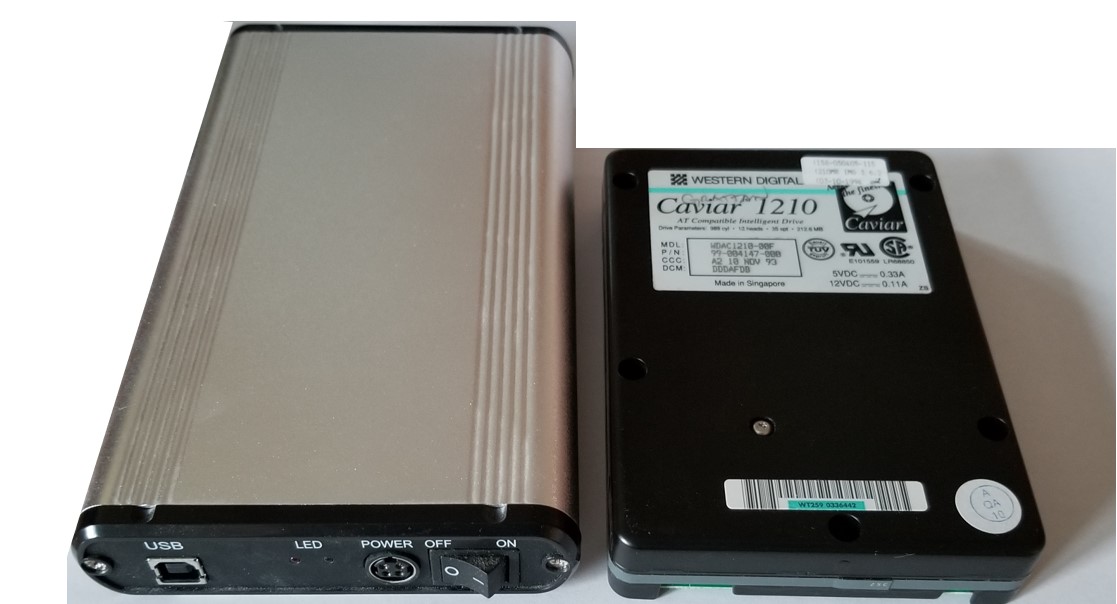
Third Party Data Recovery Software
If these built-in features don’t answer the how to recover deleted files question, third-party data recovery software may be the solution. There are various reliable programs, such as Recuva, EaseUS Data Recovery Wizard, and Disk Drill. These tools scan storage devices for recoverable files and offer user-friendly interfaces to guide you through the recovery process.
When opting for third-party software to restore deleted files, ensure to use a reputable tool to safeguard against further data loss or potential malware threats. Reading reviews and understanding the software's capabilities will guide you in choosing the right tool for your needs.
It's important to note that each recovery program has different strengths. While some excel at finding deeply buried files, others might perform quicker or offer broader compatibility with different file formats. Reviewing product specifications can aid in selecting the most effective recovery tool tailored to your file type and deletion scenario.
Prevention
Regular backups remain one of the most effective methods to mitigate data loss. Setting up automated backups using external drives or cloud services ensures that, if deletion occurs, you have immediate access to previously saved copies.
For professionals dealing with large volumes of data, employing a Network Attached Storage (NAS) system can be invaluable. These systems not only offer ample storage but also typically include redundancies and easy backup options, perfect for mitigating data-loss scenarios.
When all else fails, consulting with professional data recovery services might be necessary. These specialized companies have advanced tools and expertise to retrieve data from severely damaged or compromised drives. Though often costly, they may be the last resort to recover data that's truly irreplaceable.
Prevention is always better than cure, especially when it comes to data loss. Developing a mindset for meticulous organization of files, awareness of deletion protocols, and proactive backup routines can significantly decrease the likelihood of losing important files beyond recovery.
For more advanced users, becoming familiar with alternative data storage formats, such as RAID systems, provides an additional layer of data protection. These systems split and distribute data across multiple drives, thereby reducing the risk of complete data loss.
Monitoring your drive's health can also help prevent data loss. Regular scans and employing SSD or HDD health monitoring tools will provide insights into impending failures, allowing timely backups before a complete breakdown.
While we live in an era where digital storage is robust and efficient, human error remains a leading cause of accidental deletions. Training yourself or your organization on proper data management techniques can greatly minimize the risk of such incidents.
Additionally, incorporating two-factor authentication and file encryption into your data security regimen further safeguards sensitive information, adding an extra shield against unauthorized deletions.
As technological advancements continue, the ease and capability of recovering deleted files have expanded considerably. Gaining a comprehensive understanding of these techniques ensures you're well-equipped to tackle unexpected data loss.
Keeping a keen eye on the evolving landscape of data recovery solutions, from AI-enhanced recovery processes to cloud computing innovations, will prepare you for future developments in mitigating and managing data loss.
In conclusion, while accidental deletion of files can initially feel cataclysmic, adhering to established data recovery methods, utilizing advanced tools, and fostering disciplined backup habits ensures that your important files can be restored promptly and effectively.
Following these guidelines transforms the daunting task of file recovery into a manageable and often successful endeavor, reinstating peace of mind and reinstating the truth that in the digital realm, very little is beyond recovery.