- Home
- Hard Drives
- Hard Disk Sentinel
Download Hard Disk Sentinel Software
Before you download Hard Disk Sentinel, it is important to know what this software can do and the purpose of this program.
The purpose of this software is the monitoring of various properties of hard disk drives. In addition, included are features to test the hard drive to establish whether it is performing properly or not. This type of software is essential for anyone with a computer and for anyone that backs up their computer with external hard drives. It is also important for those that store essential information on external hard drives for longer term storage. Without periodic assessment with software such as Hard Disk Sentinel, it is impossible to assess the health of the hard disk drive.
Download Hard Disk Sentinel Free
Downloading this software is free. However, it is a demonstration version of the software and not all features are active. The suggestion is to only use the free version for thirty days, but all the free functions such as hard disk monitoring remain active after this period.
Hard Disk Sentinel Registered Version
To activate all the features of this software, you must register it and pay a fee for its use. The activated version includes a higher level of data protection, free technical support and help, and a lifetime license with no renewal or membership costs. The registered Hard Disk Sentinel version activates the seek test, the surface test for errors, and a variety of other tests to assess the condition of the hard disk drive. The paid version also allows the management of certain hard drive features.
One of the more useful features with a paid Download Hard Disk Sentinel version is the ability to compare SMART features of your hard drive online, with other hard drives of the same model to see whether attributes are better or worse than others. Another important feature with the registered version is the alert system. Alerts can be set up so that when there is a problem with a hard drive, a message is sent to a designated email address. This allows the user to implement immediate action, which may help to save data.
Sentinel Features
The features of the free or demonstration version are still useful. The advantage of the free version is it allows the user to become familiar with the software before purchasing it. Below is a screen capture of the main software page showing the Overview tab.
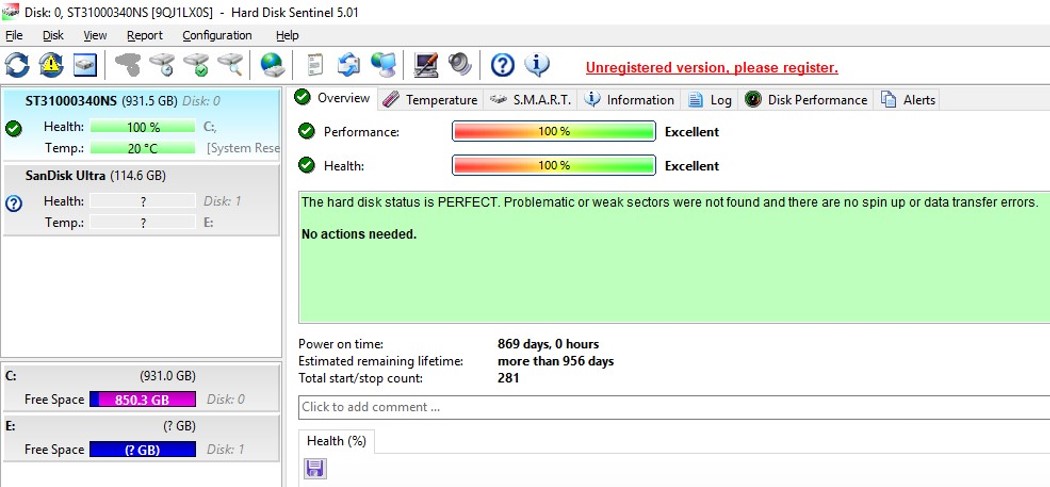
On the left side of the screen, basic information is provided about the hard drive, such as list of hard drives detected, health rating, temperature, size of hard drive, and capacity remaining. In the next panel over, there are various tabs. The ones to focus on are Overview, Temperature, S.M.A.R.T., and Information.
Overview Tab
This tab (see image above) provides information such as an overall performance and health rating, recommendations on actions needed, power on time, estimated remaining life, and total start/stop count.
Temperature Tab
High running temperatures can be an indication of hard disk drive failure or problems with the cooling system. Under this tab, there is a display of current, average, and maximum temperatures.
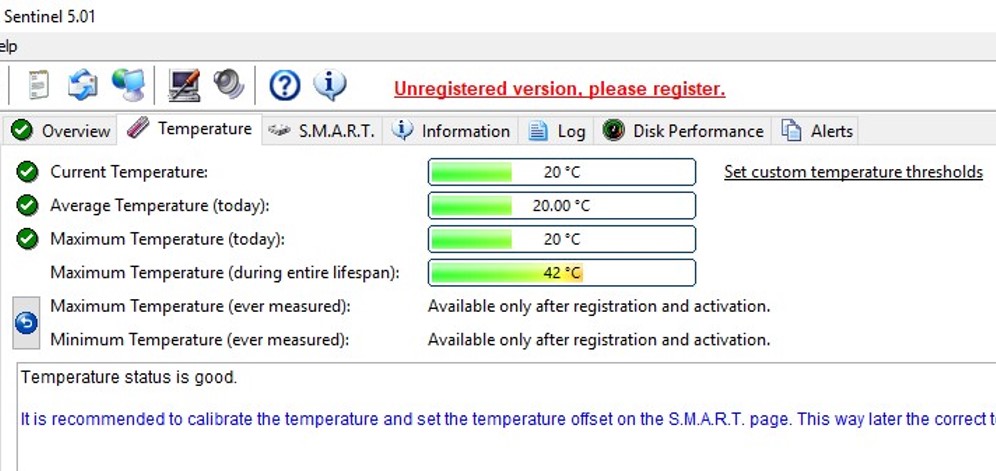
S.M.A.R.T. Tab
The S.M.A.R.T. tab of hard disk sentinel shows key attributes of the hard disk drive and their status. More information on S.M.A.R.T. is at the hard drive utilities page.
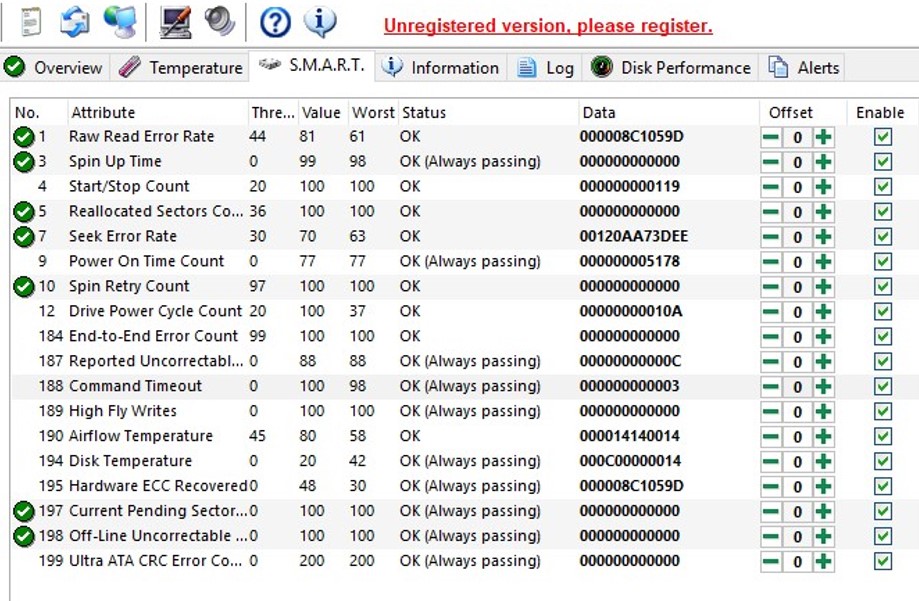
Information Tab
Finally, this tap provides more detailed information about the hard drives in the computer or those external hard drives attached to the computer.