- Home
- Digital Photos Basics
- Digital Photo Storage
Digital Photo Storage
This page discusses proper digital photo storage tips. Unlike traditional photographs, digital photographs require more effort to ensure they survive well into the future.
Digital Camera Settings
One of the key storage tips is organization and this starts with ensuring that camera settings such as date and time are accurate. This should also be a rule with family and friends with who you normally share your digital photos. If their cameras have been properly set up, then you will be doing yourself and them a rather larger favor when it comes to managing the digital photo files. With the correct date, photos can be easily grouped together using Windows Explorer or other tools.
However, proper digital photo storage does not end with making sure the digital camera’s date and time are correct. There are other digital photograph storage tips to keep in mind as well.

Transfer Digital Photos off the Camera
After taking digital photos, it is a good idea to transfer them from the flash memory card used to store the digital photos on the camera to a computer. This protects the photographs from loss, should the flash card suffer damage or misplacement. Therefore, it is best not leaving your sole copy of digital pictures on the flash card only. Transferring also frees up the card for more photographs. Many individuals who take many high quality digital photos often carry more than one flash card.
Naming Digital Photo Files and Folders
Once the photographs are on the computer hard drive, then it is time for further organization. Photographs downloaded from the flash card have non-descriptive titles, assigned by the camera when taking the photos. You can re-label all the images with better titles, but this can be rather time consuming.
As an alternative, create a Digital Pictures folder on your computer. Within this folder, create sub-folders labeled according to the event or occasion – for example Cape Cod Vacation 2004 or Bob and Julie’s Wedding 2009 - and place the relevant pictures in the proper folder. At this point, it would be wise to delete unwanted poor quality photos. Keeping these photos will use up storage space and interfere with the efficient organization of the images. This process takes a little work but is an essential step in proper digital photo storage.
Backing up Digital Photos
The next important digital photographs storage tip is backing up the computer hard drive or making multiple copies of the digital photos. The backup or copy is important because computer hard drives can fail suddenly and they are often not recoverable. Viruses can attack computers, disasters such as fire can strike, and computers can be stolen. If these occur, your precious photo memories will be forever lost, unless copies exist.
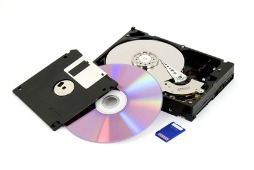
For proper digital photo storage, it is best to have three copies of your digital photographs. The first would be on your computer. Two additional copies are recommended, preferably on different media types such as an external hard drive and gold optical disc. Ensure the copies are stored away from each other and away from the computer. By having multiple copies, even if the some of selected media for back-ups fail prematurely, other copies will be available.
There is a variety of ways of performing copies as summarized below.
External Hard Drive for Digital Photo Storage
External hard drives can be plugged into the computer via the USB port. They come in very high capacities and are relatively cheap. Simply copying your pictures directory to the external drive will create your backup or copy. The problem with using external hard drives is that they are also vulnerable to sudden failure, but are very convenient for making second copies.
Optical Discs for Storing Digital Photos
Depending on the amount of storage required, CD-Rs, DVD-Rs, or recordable Blu-ray optical discs are an option. The best discs for longevity are CD-Rs that use a gold metal layer and phthalocyanine dye. These discs are more expensive than regular CD-Rs. However, the major drawback for many is the low storage capacity.
If the capacity does not meet your needs, then the next option to maximize longevity is the DVD-R with a gold metal layer. Other CD-Rs, DVD-Rs, or BD-Rs can be used for backups or copies if the gold media are too expensive. However, these will have shorter lifetimes due to uncertain quality. Erasable optical disc media are generally not recommended for making copies of your digital photos. Erasable media can be quite less stable and reliable than other disc media.
Definitely avoid using very cheap bargain media. Also avoid using cheap optical disc burners and when burning or recording your discs do so at moderate speed.

Flash Media Storage
There are some indications that flash storage media have good stability, as discussed in the paper – Suitability of Flash Media for the Long-Term Storage of Information. However, overall, there is limited information on the longevity of flash sticks, flash drives, and flash cards and therefore, use of this type of media for long-term digital photo storage is uncertain. Using this media for backups is possible but as with most other media, should not be relied upon to store the sole copy of the digital photos.
Other Storage Media for Digital Images
Online photo storage is also an option for copies and discussed in another section of this website. Storage with data tape is usually only for higher end applications and not considered a viable or affordable option for digital photo storage when other, less expensive options are available.
Printing Digital Photos
Finally, you may choose to print out your digital pictures. Some inks and papers are more stable than others are and you need to be careful in what you select. Although this is an option for a copy of the images and can compliment storage on digital media, it is generally more expensive and tedious than simply staying within the digital storage media domain.
Following the above digital photo storage tips will go a long way in preserving your digital photographs for many years to come.