- Home
- Audio Tapes
- Convert Anything to MP3
Converting Anything to MP3
When converting anything to MP3 such as record albums, analog audio cassettes or reel-to-reel tapes, or any digital audio files, it is important to keep in mind that MP3 is a format primarily for access. It is not a format to use as the target format when digitizing your analog audio recordings to preserve them long term. Why does this happen to be the case?
MP3 File Format and Compression
MP3 is a file format that uses compression to various degrees. Compression means the irreversible elimination of audio information when creating the file to save storage space.
This is not ideal when making a digital copy of an analog audio recording, which will likely serve as the master recording in the future. It is important to ensure the faithful capture or at least a capture to the greatest extent possible. By following this, preservation can occur of every detail that exists in the original analog audio cassette, reel-to-reel recording, or record album. MP3 does not do that.
The other problem with using a compressed file format such as MP3 is that future conversion into other types of files will not result in the best recording possible. Converting anything to MP3 and then to some other digital file in the future will result in a recording that can be quite different than the original digitized analog audio recording and may contain audible artifacts.
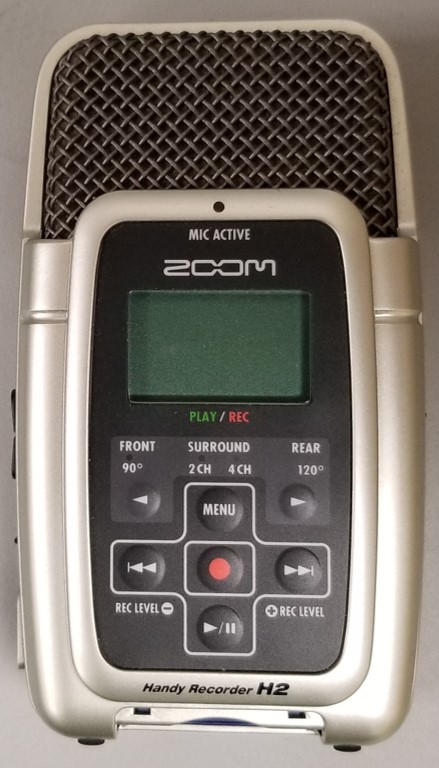
Uncompressed Audio File Formats
Ideally, when converting an analog audio cassette, analog audio reel, or any other analog audio recording to digital, recommendations are to use the WAV file format or the related BWAV (broadcast wav) format for long-term preservation of the audio content. The WAV format does not use compression and therefore maintaining all the information captured from the original analog recording.
The other advantage is greater flexibility going forward and the production of many other types of files from the WAV file without much quality loss. Ideally, make a WAV file first, keep this as the master file, and make MP3 files from the WAV files.
MP3 and File Access and Quality
Why is the MP3 file format used and why do people convert almost anything to MP3 these days? The main reason is for access. MP3 files are smaller in terms of storage capacity than WAV files. Because of this smaller capacity, many audio files can be stored on storage media or portable devices. With WAV, a substantially smaller number of files are storable and, for many, this is unacceptable for flexibility and access.
Despite the small file size, MP3 can still provide very good audio quality in some cases. This is another reason many are converting anything to MP3 – small file sizes and good quality or at least good enough for most listeners’ needs.
Anything to MP3 Storage Capacity
In terms of storage capacity, what is the difference between WAV files and MP3 files?
WAV Digital Audio File
Typical digitization to a WAV file occurs at 44.1 kHz sample rate and 16-bit of bit depth. These are the digital settings for an audio CD. For preservation of oral recordings, these can be acceptable but some prefer increasing the bit rate to 24-bit. For high quality music recordings, the settings used are generally 96 kHz sample rate and 24-bit for the bit rate. The storage capacity required for 1 hour of a stereo recording at these settings is:
- 44.1 kHz and 16-bit (1411.2 kbit/s) require 606 MB
- 44.1 kHz and 24-bit (2116.8 kbit/s) require 908 MB
- 96 kHz and 24-bit (2116.8 kbit/s) require 1978 MB
Note that only the first option will allow the storage of one hour of digitized audio on a CD. The other options will require storage on other media that has more capacity such as DVDs, Blu-rays, hard drives, or USB flash drives.
MP3 Digital Audio File
Many different settings are available when digitizing anything to MP3. Examples of the capacity required to store one hour of audio at various settings are indicated below:
- 44.1 kHz and 64 kbit/s require 28 MB
- 44.1 kHz and 128 kbit/s require 56 MB
- 44.1 kHz and 320 kbit/s require 140 MB
As is evident, even at the highest MP3 bit rate, one hour of music in MP3 format requires much less storage space than one hour in a WAV format. As a final example, on a typical CD at the CD specifications for sampling and bit-rate (44.1 kHz and 1411.2 kbit/s) you can store about 19 songs of about 3 and half minutes each. For MP3, you can store the following amount of three and a half minute songs on a CD:
- at 44.1 kHz and 64 kbit/s – 436 songs
- at 44.1 kHz and 128 kbit/s – 218 songs
- at 44.1 kHz and 320 kbit/s – 87 songs